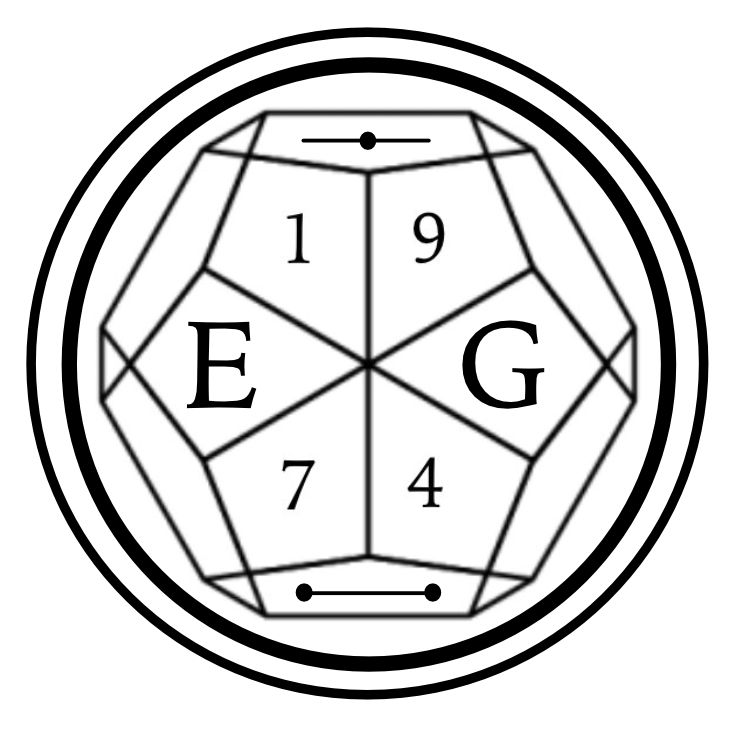Agree this is bullshit, but at least there’s a Reject All button which is far more than we probably would have got prior to the introduction of GDPR.
reject() { accept(); } accept() { sendData(); }
If they did that, the EU would be on their heels.
You can bet they have been wary ever since the IE debacle.
Funny you say that. When I received this popup I noticed that hovering the mouse over one option, also highlights the other. Not suspicious at all!
I went on a site the other day, and a massive popup appeared before I could do anything.
“We Respect Your Privacy”
1200+ “data partners”.
Big blue “Accept” button.
Yeah, no you don’t.
“We value your privacy… At about $10,000”
Oh no, more about $2
More like $0,02
Big brown ‘Eat 💩’ button
They mean we respect your privacy because we were forced to and we whined and bitched about it the whole time.
Wait until the EU tells them (funny enough that their own lawyers didn’t tell them?) that they are required to name each party specifically and together with the specific purpose of their data sharing.
They probably do in “Manage preferences”. Stuff you can give to an intern to accomplish has never been a deterrent.
That’s not what it’s there for. It’s not supposed to be a deterrent. The rule is there to be informative.
Think about what would happen if one of their partners was the police or the government. That would give them some pretty deep access that you may not want them to have.
Username checks out.
They probably do in “Manage preferences”.
That’s not sufficient. For asking any kind of consent, the complete & specific info must be given before. Like “I agree to things that you have (probably, hopefully :-)) written somewhere else” - that is no consent.
And they have the burden of proof.
deleted by creator
Username checks out.
deleted by creator
Username checks out.
766 third parties
Facebook: look what they need to mimic a fraction of my power
Facebook: “All third parties”
“How many third parties?”
“Yes.”
You know any third parties? Could you give them this copy of your data, thanks.
Outlook also sends all your email, including those from other accounts, to their cloud. No questions asked. Oh, also your password, because why not?
https://cybernews.com/privacy/new-outlook-copies-user-emails-to-microsoft-cloud/
Mails, passwords, calendars and contacts. Basically everything. Here’s another blog article: https://mailbox.org/en/post/warning-new-outlook-sends-passwords-mails-and-other-data-to-microsoft
Sending the entire email content to their cloud isn’t that good.
However an advantage to doing so is to be able to use push notifications on the app without having to poll continuously the email address from the device. Which in return reduces the battery usage compared to constant polling.
However, they could have done something like spark mail, only get the email subject, sender and a little bit of the content to put into the noficiation then delete after the push notificdation has been sent.
The creator of FairEmail had a good solution for that, notifications are nearly instant, doesn’t use a thirdparty like Microsoft or Google, and very low battery usage. Don’t know how he solved it, though
Plot twist: he’s actually loading all your stuff into his cloud.
I’ll take a massive privacy breach for a bit more battery life any time. What could go wrong?
Can’t even turn autosave on for Word docs anymore without letting Microsoft save your shit to the cloud.
The clouds are hungry for your digital flesh and bones
See, Microsoft cares so much about you they’ll even make a backup of all of your emails, completely for free, without you even having to ask. And here you are complaining…
I hate with the intensity of a million suns that they always have this absolute fucking bullshit argument “For better experience”.
Or “for your security”
Privacy aside, not having your email offline on your device is objectively a poorer experience.
Also, it’s the language scam of the decade to have a [privacy] agreement or terms with a “third party” which is basically anonymous/anyone/indeterminate/changing/.
Literally who would knowingly accept that
I’ve been a software developer for nearly 25 years now, and I can tell you this.
No cunt reads anything.
Something pops up over the top of what they want, they’ll click OK.
As the spouse of an inpatient person who doesn’t like tech, you’re completely correct.
With dark patterns you can “guide” the user to click a particular button, for example by having “accept” in a large, bright stand out colored button, and the “reject” button in a low contrast, small or disabled looking button.
This will not prevent people from clicking reject, but it shifts the percentage of people clicking accept vs reject in the websites favor.
I am just a guy who knows shit about computers and family knows it.
The amount of stuff I had to remove after people next next next’d an adware installation agreement during installing other stuff…
Or they call tech support and say their computer doesn’t work anymore
Users not reading shit I can understand but it makes my blood boil when it your own bloody colleagues.
Being as I’m forced to use outlook for work… At least it’s just my work persona they are tracking and selling? That guy is wild.
https://media.tenor.com/SQFmOCFd88gAAAAC/buttsmarnn.gif
Dat work persona though
deleted
Me. I legitimately don’t care and I haven’t yet had anyone explain to me over the last few decades what the big bad is that should make me care. Oh noes, some companies are going to analyze my data to scam each other for marketing dollars with generally worthless statistical data.
with generally worthless statistical data.
Did you even bother reading that, or were you just jumping on the chance to use the word “metadata” like you were actually making a point? The “metadata” in question was phone location info, which every carrier has and they don’t need access to your phone or your Outlook emails to do it. I’m also going to go out on a really sturdy limb and say that the CIA/NSA/whoever doesn’t care whether you clicked “Accept All” or “Reject All” when they’re hoovering up “metadata”.
It’s understandable that the consequences of digital privacy is so nebulous and conceptual that many people don’t give much thought about it. But to put things into perspective, your data goes to data brokers. Anyone could buy your and others’ data from them. There is a case of a female domestic abuse victim who escaped her partner. The partner tracked her down by buying her data from a broker. Insurance companies could also buy your data and discriminate you knowing what your pre-existing health condition is.
Let that sink in because you never know when your data might be used for malicious purposes. Even if you don’t think your personal information isn’t going to be processed maliciously, you’re inadvertently being part of the collective consent to erode the right to privacy (because in my experience, most people don’t care about privacy). We know that if not enough people complain, the powers-that-be sees this as providing consent. You and others may not see privacy as a big deal, but what about those who will be affected by the lack of it?
I think at some point, people will only complain more if their personal details are breached. And it might be too late at that stage. As we speak, there is potential of AI being trained and developed to use other people’s likeness and data without their consent. Your childhood picture might be used for something else…
At least there’s a “Reject all” button.
God can you imagine.
768 collapsed areas for each one. You have to expand that area and click the small slider with a 3 second UI freeze each time you do.
Then at the end when you click apply, you get a spinning wheel with “Applying your choices” that seems like it has timed out.
Of course I can imagine, I ve used windows for thirty years now.
deleted by creator
Or just refuse to install it.
Just block the popup they can’t do shit if you don’t accept it.
This is pretty much fandom
replace the fandom in the address bar with antifandom for a better viewing experience.
But half of them have a web link to go to another website’s main page, in order to manually find the overall 3rd party opt out, which it may or may not remember on the next site you visit that uses it, but you can’t tell so you better do it again anyway next time.
Even I get partway through and I wonder if I’m not getting too old for this internet shit. I guarantee most people are not bothering.
No, just make it a permanent cookie to reject so if the cookies get deleted (as they usually do) you’re back to being tracked
They’ll write “you’re welcome” on your bathroom mirror when they track that you’re in the shower.
All MS software should be considered spyware.
It’s just a shame that Outlook doesn’t really have an alternative with the same level of functionality (not without spending a while adding on a bunch of add-ons anyway), and many workplaces (including mine) enforce use of Outlook and other MS software.
Honestly don’t mind when workplaces enforce X or Y. It’s not like any of my personal stuff goes on the work equipment anyway, nor is work stuff going on my personal equipment.
Fair enough. Unfortunately some bosses force staff to have Outlook and/or Teams on their personal phones as well. I hate it.
depend in what country you work, i can’t answer for you, but for me(brasil) is literally against the law
That’s good. Everywhere should be like that!
Yea, you want shit on my phone? Give me a work phone.
As an enterprise IT geek of 30 years, having work stuff on personal devices is a hard no, unless you’re doing a managed containerized setup like decent MDM does.
But anyone with that setup likely wouldn’t force users to use their personal device, because they know how problematic that is.
Some bosses should be told “No”.
Don’t worry there actively working on making outlook as functional as the alternatives.
The “new version” appears like the browser version in a wrapper. So many features are just missing, like pinning a shared mailbox to your favorites.
The bullshit of hiding access to previously available features (i.e. editing distribution lists in the client version), to force migration is just evil, IMO.
they’re
Learn basic grammar
How many languages can you speak perfectly?
My english is self taught so il take it as a compliment that you regard me as a native speaker.
Maybe learn to be less entitled and happy that the majority of the internet is a language you understand.
A lot of native English speaking people don’t seem to understand that the grand majority of the world doesn’t have English as a native language, and while it is a known phenomenon, it’s still quite sad when a perfectly well formulated and understood message is replied with “learn basic grammar”
Wonder how they fare in any large town or tourist destination where the grand majority are foreigners that speak with accents and broken grammar 🤔
Or just going around the US with different accents and language patterns.
“Wooter” for water, “warsh” for wash, hell, let’s take a trip to Appalachia, that would probably send M137 into a tizzy!
Goddamn, your English is fantastic, I wouldn’t have a clue it was a second language, let alone self-taught!
I know plenty of native speakers who are far worse (just hang out here for a while).
Also, autoincorrect likes to screw with us all.
deleted by creator
deleted by creator
deleted by creator
How’s Thunderbird nowadays?
They just had their first major overhaul in the last decade+ and are looking pretty shiny:
Personally I haven’t had a chance to check it out because I just use my browser for personal email & my work mail is hosted through Microsoft so there’s no pretending not using Outlook at work does anything for me.
That said, I am eagerly waiting for them to give the same treatment to the soon-to-be merged Thunderbird & K9 mail so I can use that for my personal mail on my phone
i have some clients using thunderbird. i scrambled to get prepared for the onslaught of phone calls when theirs got auto-updated to the new ui. all for naught. didn’t get a single call from anyone getting ‘lost’. they did a good job with the refresh.
I use Thunderbird for it’s spam filter and have some very in-depth email filtering rules configured for some old emails that receive large amount of spam and phishing emails. I don’t open it super frequently, and honestly didn’t notice when it got the UI overhaul (I think it was slowly over a few updates, but I honestly don’t know) but i do really like rhe direction its heading
I’ve been using Thunderbird for a good decade or more, and honestly it’s got the best email filtering rules builder of any email client I’ve used. The spam detection has only gotten better at detecting junk spoofed emails over time, it also always displays the email address as well as the name so it’s easy to spot when something funky might be happening and the recent UI tweaks they’ve been making are very well thought out. Oh and they added an option to export/backup your profile to a compressed archive so I no longer have to copy the same
.thunderbirdfolder from computer to computer and every time I install a new Linux distroThe newest release is visually awful. It drove me crazy and I had to downgrade back to the last stable (102). The content density was wildly inconsistent and text would be squished in one area and really spaced out in another. The toolbar moved so action buttons were in the title bar area, away from where your mouse would be (compared to before) if you’re interacting with your inbox.
Other than that, the old version works just fine. Multiple email accounts, calendar and contacts. It does the job. Minor nitpicks, like dark mode doesn’t dark evwrything, you still have to manually change your reading window colours. But at least it’s once and done.
I’m finding it to be very slow too. I move messages from my Gmail inbox to folders on Gmail with it, and it used to take a second or two with occasional slowdowns, but now it almost always takes 5 -10 seconds. Everything seems slower.
The UI is customizable so you can increase or decrease the density of text. I personally like my text dense, but the important thing is that it’s a simple settings option to change.
I also love the new layout, but I think with any UI refresh, there will be people who would hate it even if it was just objectively better.
Thunderbird’s current state is the best it’s ever been
The problem is the inconsistency. The new UI has it so that the inbox is way more dense than the folders, no matter which density level you choosem
Good as always for me. The only issue is syncing contacts and calenders with MS-Exchange Servers, for that you need plugins and I haven’t really found a good combination, but I don’t know if my workplace is at fault too.
I switched from outlook when MS announced the new plan for outlook and honestly it’s been great.
Fantastic! I just wish they would get the Android version released sooner. Although FairEmail is awesome too!
If workspaces want to facilitate industrial espionage, who am I to complain!?
Libreoffice? Open office? Thunderbird? Proton unlimited with its calendar?
Cooperate uses what ever other cooperate uses
Sorry… I thought you were using it for personal use.
Not op, but I’m stuck with outlook for work.
In a corporate world you don’t get to decline. It just comes preinstalled and preconfigured on your work PC. IT department either cares about shit and configured it properly for all, or they don’t.
lol, glad i switched from outlook to protonmail
How did you switch? What about existing email senders like your bank, etc? Are you forwarding your mails?
In general, you just tell them to use your new address, change your online accounts, etc. and for the transition phase, you either forward or, like I did, just have both accounts in your mail app until you’ve reached everyone who needs the new address
I hate that it’s not possible to change your email address easily (or even at all) with some services. Tell me your website backend sucks without telling me your website backend sucks.
The crazy thing is it’s not even banking or finance websites that are ass backwards (as you would expect), it’s other random sites that just for whatever reason don’t have a proper account management.
When you use the email as the account id.
Tell me you outsourced your application without telling me you outsourced your application
This is why you should use your own domain. If you want to change who’s handling your email, you just change your DNS MX record to a new, different host and all your mail ends up there instead. The services don’t have to know a single thing about what’s going on - the next time they send an email out, DNS will simply resolve to the new mail server.
Here is an example of how you would do it with Proton
I do this now, but I’m still stuck with a few errant accounts that still use my gmail from high school / college.
I’ve been working on this for a month or two now, just steady as she goes. It’s a daunting task but worth it in the end IMO.
Also, you can use proton unlimited or SimpleLogin with your own domain and you get unlimited random email addresses for accounts/email lists. it’s a little more work but being able to know where the crap that ends up in my mailbox is from is priceless.
Same thing I’m doing
You can change your email on websites, and you can keep your outlook account while you’re doing it.
I’ve heard that you can’t easily search your entire email history with Proton mail. Have you found this to be an issue?
Coming from Gmail the proton search is a lot worse. Not unmanageable, but by far not as good.
You can always go back to basics and use Thunderbird.
It’s clunky. Filters and tags make some of that easier, but it’s definitely still hard to find stuff.
Agreed. Like anything else though, I guess we choose between privacy and ease of use these days.
deleted by creator
Thats gross. Just no. Use thunderbird or some other FOSS email client, at least outlook is somewhat limited with its spyware BS when you get mail through IMAP
Im tired of telling windows people something they already know. Its your choice to use a completely corporate cucked operating system for your personal computing, you don’t get to clutch pearls and act suprised over it being complete spyware, or whenever microsoft decides it wants to erode your user experience just a little bit more because they can.
I tried using thunderbird for work MS email, but TB seem to be in the blacklist of my company (a professional school btw).
It popped me to ask for one time permission from the administrators and I did. They answered me ‘TB is not YET trustable by them’. The incident is still ‘in progress’ after 10 months.
Then I found Ao. Pure gold.
Wouldn’t that be Au? 🤣
But seriously, what is Ao ? I search but get AOL results only.
Anarchy Online. As an MMO it’s a bit dated, but it does have a mail system.
“You’ve Got Mail!”
I mainly use FairMail on my phone. It’s got features that attempt to remove tracking from received emails, including blocking suspected tracking images from loading.
Removed by mod
Removed by mod
Fun fact! If you have outlook on your phone with a work account added, chances are IT has admin access to your phone and can remotely wipe it at any time. Also means that your phone can be collected as evidence if you or the company is involved in a court case possibly related to emails
Ok I’ve tested this with some users that definitely do have their work emails on their private phones and I can’t see what this setting is. Are you sure about this, it seems super dodgy?
Modern way of doing it is via intune: https://learn.microsoft.com/en-us/mem/intune/remote-actions/devices-wipe
You can force registration of the device before they can access the environment, and you can enforce all sorts of things.
This is device management and isn’t something that is the default, or comes with Outlook.
A less intrusive method is application management which gives the company control to wipe the account, not the device.
Well yeah, but the question was about wiping the device not the account.
Doesn’t that create an isolated admin environment I don’t think it gives me access to their personal stuff.
Also not part of Outlook, adding a work email to a private device doesn’t register it to the admin environment
If you set up intune correctly (and its a requirement) you can prevent access to the entire of m365 including outlook unless they register their device and you can use allow lists for users who are approved to use their own devices, or just block them full stop while allowing company phones access.
If yours isn’t requiring registration, then its not setup to do so, you can very much enforce it, this is usually done via conditional access requiring that the device is registered before it can get access.
Often admins also forget to block web access from mobile devices, but that’s also blockable via the conditional access settings (and other ways, but conditional is how I would do it). Its not perfect as its using the user agent, which can be spoofed. Personally if the client needs that level of protection then web access should just be blocked for non company devices.
You can enforce that the company is added as a device manager, that’s usually how the device wipe is enforced. Access to personal data isn’t really what you are granting here, it is the ability to remote wipe the entire device.
Its a proper device management system with a ton of options. You can for example force users to only use an approved list of applications on their own device for company data.
There are ways around this. I run Outlook inside of a sandbox, so you can remote wipe the sandbox, but the rest of the phone isn’t accessible to anything in the sandbox even with “device admin” permissions.
There are ways around most things, but you’ll have to define this sandbox on your mobile as a lot of these can be prevented with the right additional product, obviously Microsoft being Microsoft isn’t going to give this away.
Yeah I’m pretty sure that’s how our system sets it up, but it’s supposed to be set up like that not as a workaround, I feel super duper sketchy about wiping it uses personal device. When they leave the company that’s the only section of the device we wipe.
There’s only like a couple of dozen uses on the account that actually use their personal devices. Mostly just the have IT staff and a few managers who need to be emergency contactable.
Just put your work apps in your Work profile.
That’s exactly why Android has this function, so they can only remotely access/wipe that profile. Everything in that profile is kept segregated from the rest of the system.
My school required this. They forced me to grant the Outlook app admin access to my phone in order to be able to add my school email in the app.
To reset a password for work. Apparently eHub doesnt work on Firefox, it has to be edge or chrome. Called the Help Center and they asked if I was using chrome and I said no Firefox. “You don’t uh…have anything like chrome on your phone?” “no, I might be able to access a work computer with chrome but I’m not putting a chromium browser on my device” (it’s there because android, but all its permissions are cut off)
She just had to sit on hold while I logged on on a work computer to reset everything where if they just fucking made a webpage to work on Firefox we could have not had the conversation in the first place.
It’s a wonder how Outlook and Exchange Server are used by most companies, many of which have sensitive confidential and proprietary data. Choosing Microsoft is all about having someone to blame for your security problems, not achieving secure communications and storage.