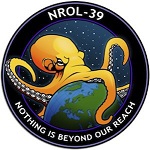I have been using Brave as my browser for years, I have never once seen an ad on YouTube. Nor have I ever had any of the issues that have been reported with people using ad blockers.
Don’t use brave, they’re shady. LibreWolf with uBlock Origin is plenty.
spoiler
asdfasfasfasfas
I do turn off all the rewards and other BS in the browser, but I will look into Firefox and uBlock. Thank you.
spoiler
asdfasfasfasfas
I mean they did also inject affiliate links without the users noticing which is really shady behaviour from a browser because it has one job, open the link I click and nothing else. But that’s just IMHO if that is acceptable for you personally then there is no issue with that.
spoiler
asdfasfasfasfas
Any reason for picking it over all the other chromium browsers?
spoiler
asdfasfasfasfas
Waterfox…
spoiler
asdfasfasfasfas
Oh yeah. My bad.
Good. Every chromium-based browser is evil because it’s Chromium based and therefore helps enable Google’s disastrous web hegemony.
If you think Firefox’s lack of 100% compatibility with Google’s self-serving bullshit is a bug instead of a feature, you’re part of the problem.
Firefox with user agent switcher addon.
spoiler
asdfasfasfasfas
You forgot the VPN service they install without consent.
https://www.theverge.com/2023/10/20/23925192/brave-browser-vpn-windows-11
spoiler
asdfasfasfasfas
It’s not so much shady as 1) crypto BS incorporated into it and 2) the CEO is homophobic IIRC.
The “crypto BS” also encompasses running a protection racket whereby Brave man-in-the-middles website ads to replace them with its own, then shakes down the website owners to buy into said crypto BS if they want their lost revenue back.
That counts as shady in my book: an end-user has every right to control what their computer (their property) does, but the third-party interference for the third-party’s benefit crosses the line.
spoiler
asdfasfasfasfas
WIth user agent switcher, you can use firefox for the sites that make you use chrome. Hasn’t failed me yet with the three sites I need to use that would not work on firefox without it.
spoiler
asdfasfasfasfas
I’m using firefox + ublock origin and have never had the reported issues either.
spoiler
asdfasfasfasfas
I’m leeching premium from a friend so no ads on pc, but because I’m getting sick and tired of all the shorts shit being pushed onto me (even play automatically when I would open the YouTube app) I’m using Grayjay on my phone instead of the official YouTube app. Never ads and it even has sponsor block. Plus you can follow creators instead of channels, across platforms. And downloading a video means you can actually watch it without a connection too. It has more perks then someone paying for premium has. Piracy pais off.
On android I use Revanced. It patches the official Youtube app (patches are open source) to greatly expand the base functionality and offer a lot more customization of the UI.
For me the best features are ad block, sponsorblock (skips in video sponsored segments), and complete excision of shorts from all aspects of the app.
It also works on Youtube Music, effectively allowing free premium (just don’t get the local downloads of your most listened tracks to help save data, but I have unlimited anyway).
spoiler
asdfasfasfasfas
They get paid whether sponsored sections of the video are skipped or not though, which is the beauty of sponsorblock. Sometimes the sponsor sections are high effort though and worth watching.
spoiler
asdfasfasfasfas
There aren’t many products being sponsored through YouTube creators which are actually worth it imo. I mean, the best VPN providers don’t pay loads of money for ads. Same with many other products. Companies focused on mass ad campaigns often have expensive products which are not that great. I did see some which are actually pretty good, but most of it is just average at best.
But I also have a personal hate towards ads in general. We are being overloaded with ads wherever you look. I try to live as ad free as possible. I think sponsorblock is awesome, because the creator still gets payed as no one can see you skipped the promotion part. I also don’t like self promotion parts either. I don’t like begging for likes and subscriptions. If the video is good, it gets a like. If the creator is good, I’ll follow. If it’s really good, I’ll consider patreon. Many of the best creators do not beg for likes and only slightly mention patreon at the outro.
I understand creators need to do it, don’t get me wrong. I just don’t like it so sponsorblock is perfect as creators can continue doing it while I can auto skip. Before I had sponsorblock I never clicked any of the links because of what I mentioned before, so me skipping the parts doesn’t change anything for the creator.
That’s fair, I hadn’t considered that people may actually want to click through on sponsored content to help the creator. I really enjoy not having to see another ad for the usual sponsored brands ever again though (raid, vpns etc) .
Yup it just started doing it to me, AdBlock on firefox. whelp I’ll just download them… https://github.com/Unrud/video-downloader
You can also just play them directly with MPV or VLC.
I just tried that and it’s not working for me. MPV just closes itself and VLC gives me an error message. Do I need to do more that just drag and drop the URL?
For VLC you need to go to Media > Open Network Stream (or Ctrl+N), then paste the youtube link there.
For MPV use command line
mpv https://www.youtube.com/watch?v=videocodeVLC still gives me the same error message.
For MPV, it gives me the following error message:
`mpv https://www.youtube.com/watch?v=3e9_l2oGxdw [ytdl_hook] ERROR: [youtube] 3e9_l2oGxdw: Unable to extract uploader id; please report this issue on https://github.com/yt-dlp/yt-dlp/issues?q= , filling out the appropriate issue template. Confirm you are on the latest version using yt-dlp -U [ytdl_hook] youtube-dl failed: unexpected error occurred Failed to recognize file format.
Exiting… (Errors when loading file) `
Your mpv or vlc versions may be too old. Try updating them to the latest versions.
Well, while MPV might be outdated, I already mentioned that I was able to get YouTube videos working by downloading a newer version of yt-dlp and creating a conf file for MPV that links to it. While I was looking into the problem, the versions available in apt for all three of these are outdated by at least a year, possible 3 years for MPV. I’m not sure if this is just a Linux Mint issue but I have noticed that a lot of the software both preinstalled and available in it’s repository, are pretty outdated.
I might try downloading the newer versions of these later. I got MPV working and that’s good enough for me right now.
Mint is known to use old software in its repositories as it’s based on Ubuntu LTS. The flatpak mpv should work though.
flatpak install flathub io.mpv.Mpvand then run it withflatpak run io.mpv.Mpv https://www.youtube.com/watch?v=dQw4w9WgXcQIf you don’t want to type
flatpak run io.mpv.Mpvall the time, you can create an alias in your~/.bashrcfile. For example:alias play='flatpak run io.mpv.Mpv'. (After editing your bashrc file, run:source ~/.bashrcto activate the change). Then you can run it withplay https://www.youtube.com/watch?v=dQw4w9WgXcQ.