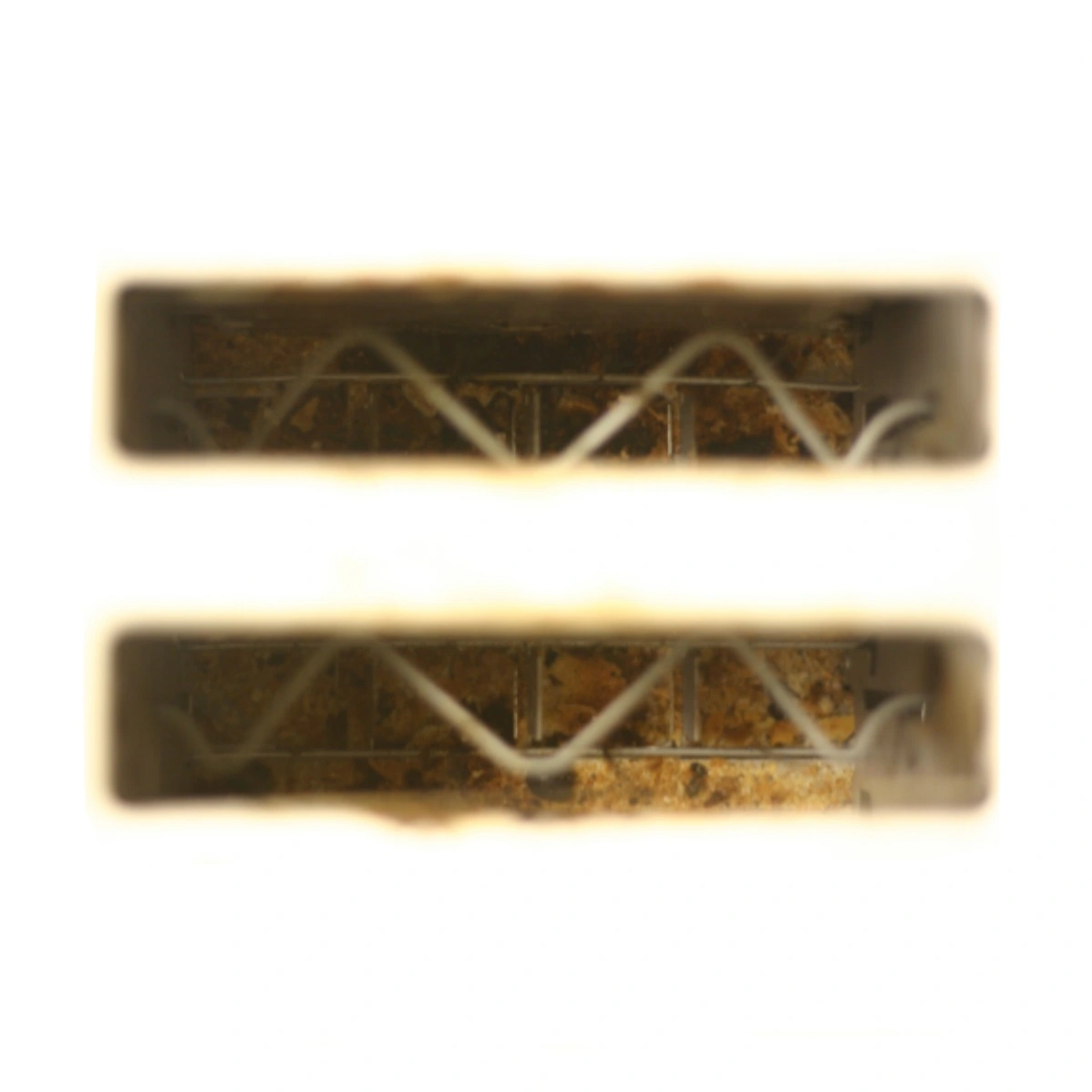- cross-posted to:
- piracy@lemmy.dbzer0.com
- cross-posted to:
- piracy@lemmy.dbzer0.com
Youtube’s Anti-adblock and uBlock Origin::Recently, YouTube has been ramping up its anti-adblock effort, and I’ve been watching this closely due to personal interest. This blog post is where I write down what I know. Some Background Here’s…
Some solutions:
- Android
- iOS
- Yattee with this guide
- (Adding Piped/Invidious website to Homescreen)
- Web
- Desktop
- FreeTube
- (Using any of the web solutions as PWAs)
- TV
- Android TV
- Apple TV
- Yattee with this guide
On Android there is also Revanced
Heck yeah! Thank you, friend.
So now we can root TVs. I love this timeline if my life. I’m planning on buying an LG OLED next year and I was worried about all the telemetry, ads and YouTube, but looks like I’m gonna do some me education before buying the TV. Thank you.
Best way to punish Youtube: Use a functioning ad blocker and then open dozens of tabs on auto play and mute them. Let them play perpetually.
Another way that would cause advertisers to potentially drop them or pay considerably less would be to do this without an ad blocker and then post evidence of it. With enough people doing this, advertisers won’t want to pay.
If the advertisers start paying less, then Google will just increase the number of ads shown to the user. And playing content on more tabs won’t even matter to them.
The issue is that they are a monopoly so they control and they can do whatever they want. The alternative is federated video services but those aren’t matured yet.
Or start using peertube
Good article. Rather than relying on uBo people should just stop using services they dislike (YouTube) and move to something else. Of course many people don’t want to change what they’re used to.
deleted by creator
What do you mean exactly by that?
and move to something else
There is nothing comparable to youtube.
Plot twist, it is YouTube sending those moronic support requests.
Edit: I checked out the reddit thread and people really are moronic.
A:
I can’t access YT at all now. I just get a big, blank empty page. I’ve tried following every single step in the guide and nothing works. Before, I was able to watch videos if I opened the link in a private browser, but now even that doesn’t work. Using Firefox btw. What am I supposed to do now?
B:
I just started having this problem this morning. I realized I forgot to disable Ghostery, one I took care of that the page would load again.
A:
I ain’t disabling Ghostery…
I just disabled ghostery ad-block and that seems to work. Still have ublock going.
You don’t need Ghostery if you have uBlock Origin, it only increases the chance of the two adblockers interfering with each other. It’s like those boomers who have 5 different anti viruses on their Windows PC… Just stop it!