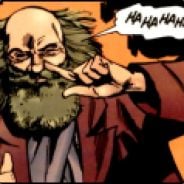I’m looking to buy a decent keyboard - nothing ridiculous as I’m not a keyboard enthusiast, but decent enough for regular use. In particular, I’m looking for something…
- tkl or full size, nothing with a non-standard arrow key layout
- Pink or pink and white (or white but cheap enough I can buy keycaps with it)
- Quieter switches and shorter travel are perfered, but not a deal breaker
- Available in Canada
Currently I’m mostly looking at the Razer BlackWidow V3 for $122 CAD. I’m not exactly a Razor fan, but the only competitve option I found was the Ducky One 3 TKL for $171 CAD. I’m sure the quality is better, and the hotswappable switches are very nice, but it lacks the backlight and the media controls while being $50 more expensive.
Is there a better option I’m missing, or a good reason to pick one or the other?
Keychron makes some good ones imo
Keychron k10 100 wire/wireless
If you’re not after fancy features like hot swap or per-lignt control sht like Red dragon and Hex gear works great for less than $50
I have a fancy hot swappable board with expensive limited edition switches for my main PC and then a hex gear with Kali white and a red dragon with cherry MX and those both feel almost as great as my normal, 3x as expensive board
Feel free to disregard this answer if you want. I freely admit it doesn’t really fit what you’re asking, but I don’t have much experience with mechanical keyboards. I’ve only used one, and MY GOD I LOVE IT!!!
It’s not quiet. It’s not backlit. It’s not pink. But here it is anyways.
https://www.8bitdo.com/retro-108-mechanical-keyboard/
And here’s a video review with unboxing
The video review is from a year ago, with the 87 button version. HOWEVER, in December 2024 they released the 108 button version which adds the number pad on the side. This is the version I recommend. It just has such a perfect lap feel to it. One small addition to the 108 version are magnetic flipout feet to help prop up the keyboard if you have it on a flat surface. Something the 87 key version lacked.
Outside of that the 87 key version, and thus everything in the review for that version, also apply to the 108 key version. So you can watch the review, and ignore any complaints about a lack of number keypad, or feet. The 108 version have those. But still get a good idea of what you can expect performance wise from this keyboard.
He also goes into the keyboard sound test. As in, tapping the keys, and giving you an idea of how well they sound with their clickyness.
I have this one and of is surprisingly good for the money. I also have a keychron recommended by many others, and can also vouch for that.
https://endorfy.com/en/product/thock-tkl-pudding-onyx-white-blue/
Got one of these for 40€ a while ago, and outside of sales they’re not expensive either. Solid mechanical RGB keyboard, nothing more, nothing less. The website shows only one reseller in the USA for North America, maybe check Amazon.
https://klimtechs.com/products/klim-shift-wireless-bluetooth-mechanical-keyboard
This 65% is another one I’ve been happy with, you might want to look at their larger offerings. They ship to Canada.
I have a drop cstm80 it’s a good board no complaints from me and it has covers so you can get all kinds colors or designs and easily change it
I’ve got a pair of vortex pok3r 60%'s that I’ve used daily for around a decade with no issues, each were under 100 USD, they might have inexpensive keyboards with the features you’re looking for. Before that I used a keytronic that was built like a tank but not a mech.
General advice - don’t be picky about dedicated media controls; sure they’re nice to have, but they severely limit your choices (I was in that boat too). At the same time it’s very easy to make key combinations; e.g. the Caps Lock key very often gets neglected, and if this is the case for you, you can repurpose it to Fn, and from there you can do Fn+W to play/pause, Fn+Q/Fn+E for prev/next track respectively and so on (of course the specific keys are up to you). Look for QMK/VIA support over manufacturer-specific software.
Sorry I can’t give a more specific recommendation. I second the idea that Keychron generally have good value for the money, so do Vortex and Ducky (although Ducky have gone up in price while not staying very competitive).
If you’re gonna use it for games I can’t recommend a Wooting 60HE or another hall effect switch keyboard enough. Having full control over the actuation and reset point makes it feel more responsive than any mechanical keyboard I had before.
Not having a set point makes it so much more intuitive, moving downwards activates a key and moving upwards deactivates it. Instead of having to go past the hardware defined trigger point.
Oh god I didn’t want to see this post. Been considering replacing my Ducky one ii and this sounds real sexy…
How does it feel and respond outside twitch FPS? I’ve had many years on CS source/overwatch/TF2, but I play plenty of chill games of late so I’m not always desperate for reducing latency. Still sounds amazing
If it involves any vehicles being able to emulate a controller and actually being able to control your turning speed or engine power by how deep your pressing the keys is a godsend. Not having to rapidly tap A/D to do a shallow turn makes driving actually fun on MnK.
Also being able to set certain keys u might fatfinger to a lower action point is really nice. Or desyncing activation and deactivation distance so you don’t accidentally release keys you need to hold for actions is great.
It’s really how a keyboard for gaming should have always been imo in terms of options and tuning, especially with a fast you can change the settings through the website or app.
Ducky has programmable keys FYI, while you don’t have dedicated media keys it’s really easy to bind media key macros, fn+pg up/down are volume, fn+end is pause etc on mine.
Razer keyboards I’d shy away from personally, found their build quality isn’t great, mice specifically, the ducky is more comfortable for me to use anyhow. My partner has a one 3 tkl in white with clears, I have a black one with browns (used blacks for years, prefer tactile+clicky after having used them).
if you want long battery. MX Mechanical is good
Aula has some solid keyboards for a good price, and they’re nice and hefty. You could beat a man to death with mine and keep on typing afterwards. I think I paid like $80?
Check out offerings from Yunzii, specifically their aluminium keyboards. Should be far better quality than Razer, also at a better price point for what it is.
A few other options include ajazz, Epomaker, aula, or royal kludge like a couple comments mentioned. They are all similar and offer great bang for your buck.
All are hotswappable and depending on which model you pick, there should be some leftovers for a set of keycaps if the Razer keyboard is your budget.
Keychron keyboards are solid and maintainable, and available in Canada. Pick a model that supports swapping switches, and start with brown switches perhaps - they’re on the more quiet end of the spectrum, but common so you won’t break the bank. Then over time you can customize it as your budget allows - different switches if browns are not the right fit for you, keycaps of your preferred colour, etc.
It is great that the firmware is open source. However their customer support is utter shite. I have given up several times hoping for help on a keyboard bug.
I have a full-size Keychron, and I love it, I think it was fantastic bang for buck
Yeah, OP should just find a hot-swap Keychron they like and call it a day. If the keeb bug bites, it’s plenty good enough not to find embarrassing. If it doesn’t, it’s a solid and repairable board to use for a long time.
Royal Kludge makes some good keyboards for less. Their wired one is super affordable but does have longer, louder travel.
I got an RK recently and have been very happy with it. Multiple connection options (wired, usb, or 2.4ghz), nice white and green colors, switches and caps all feel very good for such a budget model. Only thing I dislike is they made it full size but inexplicably decided no one needs an “End” key anymore. Its an Fn-layer button (on Page Down?!), along with Pause, PrtSc, and ScrLk. Admittedly I never need those other keys but I use End failry often and it’s an odd choice, especially since they kept the numpad.
Thirded on RK. I’ve night two of their boards, RK71& RK84, both black BT/RF. The 71 I derped on as it didn’t have a dedicated F key row and it impacted gameplay at times. Took that one to the office and daily drive both. I think both are brown switches.