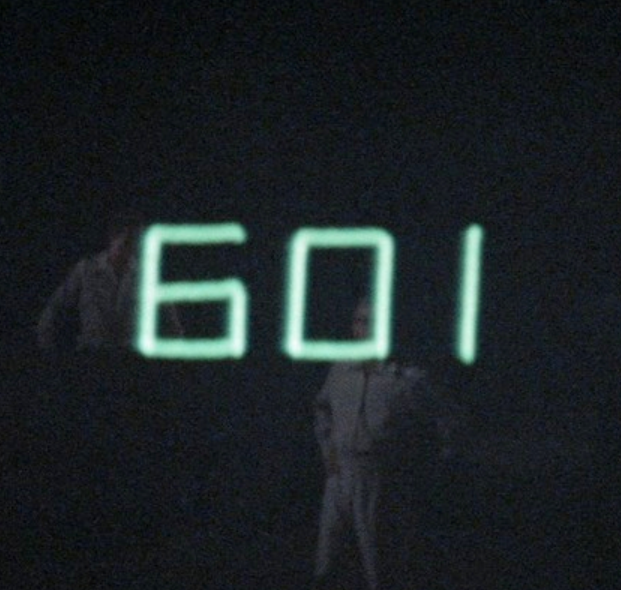Microsoft Can’t Stop Being Annoying About OneDrive | They make you take a survey every time you close OneDrive on your device.::They make you take a survey every time you close OneDrive on your device.
Microsoft is the abusive partner wondering how many times they have to hit you to make you love them.
With every hit I’m that much closer to leaving 😭
I can’t leave fully because job, but I can sure as hell lock them inside a VM.
Yandere windows
Excuse me, do you have a moment to talk about GNU/Linux? 🙃
When I got my senior mom a computer she had never used Windows. Instead of having her learn that I installed Debian with Xfce and Firefox. Now that’s all she knows, I laugh at people who tell me Linux is too hard when my mom without any tech knowledge uses it as her daily computer. If I had to switch her to Windows or a Chrome browser she’ll make a fuss about it.
How about a live OS as a free trial? Not only free as in free beer, but free as in freedom, and always will be free. You own your OS, not vice versa.
Become a Linux user today, while keeping your precious Windows 11 or whatever. I raise you Tails if you do this at all.
- Get an unused USB stick, download Tails and make a bootable USB. Typically this will take less than an hour.
- Restart and boot your computer into Tails.
- Congratulations! You’re a Debian user now, even on Tor. Meaning your real IP is hidden. Privacy strikes back!
- Start Tor Browser and enjoy Lemmy. Libre world is usually Tor-friendly (though lemmy.world may be behind CF).
I’m not saying you should ditch Windows today, but you might want to do some experiments? There are other OSes too, if you think yours is (becoming more and more) annoying!
[PS: lemmy.world is indeed behind Cloudflare (CF). You may not be able to use it directly via Tor. I’m okay because writing/reading this from a different, privacy-friendly instance. Though CF is MitM, some people believe it’s necessary. Be careful, though: everything you send, including your password, may be visible to this MitM as plaintext.]
Any recommendations for replacement utilities for Power Toys and DisplayFusion? Most notably the monitor profile & snap zones short cuts without having to use a mouse, the high order characters, and the multi-clipboard?
Thanks in advance!
I’m not certain exactly what you’re referring to, but my experience is that KDE has almost everything built in.
A friend of mine is a programmer, he used i3 as a window manager and that has shortcuts for window snapping build in (and much much more), but is rather difficult to set up
Cool! I’ll check it out.
Not sure what you mean by high order characters, but KDE has KZones, which can be used to define snap zones, and you can also do the snapping using custom keyboard shortcuts. Multi-clipboard support is also present out-of-the-box in KDE, provided by Klipper.
Perfect. I’ll check it out! Thank you.
If what you’re talking about is something OS-level, chances are that you can trivially do the same thing. But if it’s application-level (a tool for Windows): while there’s a way to run a Windows application, apparently it’s not always perfect. If you really need to use a program that only runs on Windows, that’s a valid reason for you to keep using Windows. I hope you can find a libre alternative. You’re free to code your own tool (which behaves exactly the way you like), but admittedly that option is not always realistic.
Nevertheless, at least when doing something generic like browsing web pages or writing email, you don’t need to do that on a privacy-invasive OS. If more and more users start noticing that, Micro$soft might realize that annoying paying customers is a bad idea in the long run.
It’s preposterous to pay (buy an expensive license) to be abused!
I should’ve been more clear. Right now PowerToys and DisplayFusion let me customize where windows go when I use keyboard shortcuts (upper left, centered with large borders to each side, full top to bottom right, bottom right, etc.). On my 49" ultrawide this is a godsend for window management. Was just curious what program on Linux would offer similar behavior.
I recall using gtile previously, which worked very well with my ultrawide. I forgot to re-install it on my current laptop, so I had to look it up just now. I normally have a 3x2 grid.
I hope the day comes soon when I can ditch Windows completely and switch to Linux. But that day is certainly not today.
It doesn’t need to be today. You don’t need to ditch it completely, but if you’d like to, you can use two machines side by side. It’s about freedom. No one should force you to do anything. Good luck!
I would like to try Linux Mint, but there are no Corsair drivers for my CPU AIO cooler. There are workarounds, but it is not ideal. It is a choice between how much Windows annoys me compared to the lack of hardware support in Linux. Currently Windows is still winning. Maybe when Windows 10 is out of support I will switch.
I may be ignorant here, but why do you need drivers for a cooler? Just run it off the mobo headers and let the bios run the curve.
Hardware support has gotten to the point where generally only some very minor bits don’t work (which I don’t need, like the fingerprint reader on my old lenovo). That said, next time you build/upgrade, start looking at Linux compatibility for hardware to be sure.
The Corsair software allows you to create a custom curve for fan speeds by CPU temperature, which I use. It also has a lot of temperature and speed monitors which are sometimes useful, and RGB effects, which I never use. I believe there are others ways to achieve the fine grained control of fan speeds in Linux (or maybe the BIOS), but it is something I would need to get to grips with before considering moving to Linux.
Why don’t you program the curve in the BIOS?
Because I didn’t even know that was an option until I read this thread. I would need to check what my BIOS supports. This is a recent Gigabyte motherboard and latest BIOS, so I imagine you can do it. Thanks for the tip.
Also dist upgrades. There’s always some shit package that’s breaking at probably a dependency for some others
Is there a way to block all comments including the word “linux”?
Fortunately no but I’ve gone ahead and blocked you :)
Remember you’re on the fediverse, which is a FOSS version of social media…self hosted by Linux nerds. You’re pretty much in our territory.
Seriously though, give it a try…you’ll be surprised how much it “just works”* and how terrible windows is once the tinted glasses are removed.
*Some conditions apply
I like Linux but if you do more with it than just internet browsing then “just works” isn’t how I would describe it
Me either, but say one thing bad about Linux or that it’s still not a fully functional gaming OS you get 12 comments saying “but have you tried this distro?”
That should be easy if you do some script-fu, etc. Perhaps not so easy on Windows, though.
I understand that you may feel depressed, or even annoyed, for example when told, “Solving the problem foo is trivial if you use bar” when bar is not trivial nor realistic for you (or so you believe). For example, 2149−1 is easy to factor if you use elliptic curves, but studying elliptic curves may feel daunting (though it’s not so hard as you might think).
I do understand how you may feel in such a situation. I may be sometimes in a similar situation too.
Obviously, though, not trying to read about the solution bar wouldn’t solve the original problem foo. Not learning ECM doesn’t enable you to factor 2149−1 for example. Not trying to listen to about the L-word wouldn’t fix the annoyance of Windows. Annoyance itself may be harmless but everyone knows Windows is privacy-invasive and vulnerable to malware, viruses, keyloggers, etc. So staying too long there, refusing to learn some solution, something really bad might happen to you eventually. Honestly, something like that did happen to ourselves recently. Our community lost a lot of money, apparently stolen by attacker(s)—exactly what happened is still unknown, but the victimized wallet was on Ubuntu connected to Windows 10 via SSH.
You don’t need to ditch Windows. I respect your freedom to use non-free software. In fact, many L-word systems do include non-free blobs too!
That being said, may I suggest that you try different OS(es) just for 10 minutes, booted from a USB stick, when you have time, to see what it’s like. You might be surprised because it just works, actually more intuitive, you can use it easily, not to mention you’re not forced to see ads. Or no invasive telemetry. Feel free to ignore this suggestion if you really love Windows, thinking it’s the best OS ever. I respect freedom of thought!
I’ve found two possible solutions:
- If you use some kind of Lemmy reader instead of using a browser, it may have a filtering function, like “hide post including this word” like using regex.
- “After complaining yesterday about seeing too much Linux content in the Fediverse” — this Lemmy user seemed to have experienced a similar problem, and finally found a fundamental (albeit rather unexpected) solution. Read more: https://lemmy.world/post/8107430
Nag-rosoft at this point. Nag nag nag all the things.
“How was the quality of the teams call?”
Yeah f this bs
Drop the R…
Why? They sound too close to “negro-soft”?
“People who annoy you”
Ooooooooh… Naggers
Linux is waiting for you.
What made me stop using onedrive was when they put that giant “start backup” button in Windows explorer.
This whole situation is kind of sad. OneDrive is pretty good as a synced file system for Windows machines. It really does just sort of “work”.
I wish they’d left it alone.
CEO: but maybe there is some more money to be extracted from it for the next quarter?
Maybe a stupid question: How do they make money of private files being hosted on their server?
Data is the new oil. Any number of things they can do with your data so they want it, bad.
There are paid options I guess?
It also ties all the “365” applications together locking out the competition.
Also for training AI possibly.
Edit: for the crap questions I guess it’s information to hone in on “better/higher” prices.
It really does just sort of “work”.
“Sorry, there was a problem. (Error code 0x0000fkn69)”
Nothing Microsoft makes ever works.
This was actually the reason I downgraded. I have never used one drive. It’s shit. I’m not starting now. Certainly not when you’ve FORCED me to use it. I had to do back flips to disable that fucking thing and it was still taking up space in the left sidebar of the file explorer. Then everytime I boot the PC up, it started and cried about how it isn’t being used. Then when I closed it, it cried about how I’m mean computer daddy.
It’s my computer. It’s a piece of shit that barely works but it’s mine. If that sat in the background unused and was an option to disable, fine. But the more you force things on me the more spiteful I am going to be.
Onedrive is actually great. especially its Integration into Windows and File Explorer. I don’t think there’s a better Cloud-Service
As an organization admin, it’s great for business use. Don’t force it onto users alongside other bloatware slop.
It’s the first app I uninstall in a new windows install
I feel bad for saying this but I pay for onedrive because it was the best way to make a synchronised library of ebooks that I can use offline in my tablet.
Yes every other cloud storage solution was more expensive or outright didn’t support it for some god forsaken reason. Some needed you to manually press a download button. Google Drive needs you to manually set every file to available offline and even then it won’t work all the time.
You can use syncthing and not have to rely on cloud storage or pay for anything. I use it to keep my ebook library synchronized across devices and it does the job.
Thanks for the suggestion, I’ll definitely take a look at it and hopefully I’ll be able to drop onedrive if it all works out :)
And then they start scanning your files, for your safety and “the children”. Find something they don’t like. Might even be perfectly legal, and close your account. Because AI…
Puff, gone are your files and you have zero way to appeal.
There is NO cloud… only someone else’s computer…
I pay for OneDrive partly for the offline folders option, after I found that Google Drive didn’t always keep files marked to use offline on my phone.
But recently I tried to view a file in an “offline” folder and it had to download it. I confirmed this in airplane mode with another.
Interesting 🤔 I didn’t expect this to be reason. Like I have it and 99% not use it, well I have some stuff synced there but… like is nice if have to restore something but I never use that…
I mainly have it because is included with the Office stuff. Well actually I have an Excel file in there that I have some numbers of my accounts status but it could have been on Google Spreadsheets…
I also use one onedrive for cloud sync even though I haven’t touched windows in a while now. but rclone works great on it. 1tb onedrive comes with my business email subscription
I can’t imagine anybody does something else than click randomly, just to make it go away LOL
Yea what do they think will happen, someone will go “you know what maybe I don’t have a good reason to close this”
Just fucking use lInux
I am just going to kill it with task manager at this point
You can actually uninstall it.
This is typical of Windows. They been much do anything they want to on your PC. This is why I usedlinux and have not looked back.
This is the best summary I could come up with:
Microsoft being annoying about ads, forced surveys, or pushy polls is nothing new.
These appeared in the guise of ‘notifications’ repeatedly convincing users to start using Microsoft’s services such as OneDrive.
Again, these came in the form of not-so-gentle reminders that insisted you start using, for instance, Microsoft 365.
Every time you quit OneDrive on your PC, you must take a survey on why you chose to close the app.
At the bottom, the usual ‘Cancel’ option would take you back to using this case if you change your mind about closing it.
I’m sure that Microsoft hopes data from these surveys will have some value in helping improve the OneDrive experience.
The original article contains 255 words, the summary contains 112 words. Saved 56%. I’m a bot and I’m open source!
i like to not have things like this
I don’t get this prompt at all on any device. Sometimes I think these articles are just rage bait for Linux fanboys