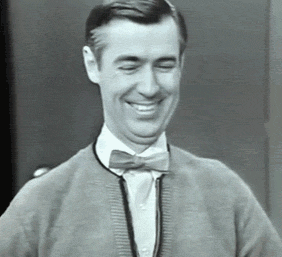Just like in the title my PC has an issue when it won’t turn on. Power button does nothing, fans do not spin, PC is completely dead. First time it happened was when I put it to sleep, sometimes it wouldn’t wake up so I just avoided putting it to sleep as a temporary solution that become quite permanent… Simple power off worked well enough but recently it won’t start even when I turn it off. If that happens I need to flip the power button on the PSU for a 30 or so seconds then it turn it back on and I can start PC no problems.
From what I read on the Internet people suggest faulty PSU. Is there a way to confirm that? I don’t want to buy a new PSU if the old one is still good. It has little over 5 years so it’s not exactly new but certainly not too old.
I also had one crash that looked like PSU fault since PC just shut down suddenly but I blamed it on some power drop in the grid at the time.
Cutting the power for 30 seconds drains capacitors. The most likely culprit is in the PSU, but I’ve also seen it be the motherboard or GPU.
Desktop PSUs have been pretty standardized for 25 years. The odds are pretty good that you still have an old one, or know someone that you could borrow from long enough to test.
Failing that, just get one from a place with a decent return policy. I like Micro Center, if you’re near one of those.
It’s always the damn caps!
The question is which one on which component :P
At least you can see blown capacitors sometimes.
I might try to disassemble PSU at some point to check since I don’t see any on GPU or Motherboard.
(Also I know it can be dangerous but I know my way around high voltage from previous work so I should be fine)
Please don’t disassemble your PSU…touch the wrong part and it can literally kill you
True, usually when you work with high voltage you make sure that everything is unplugged and safe. It’s common sense and that’s why even though you should call an electrician to change the light bulb nobody will tell you to not do it yourself. PSU is not that simple though. Capacitors can still hold a charge. Unless you got trained for working with high voltage you definitely shouldn’t tinker with the PSU.
To add to what others have said. Since your computer runs fine when it’s on I wonder if you’ll see anything off but I suppose it’s worth a shot as it’s easy to test. Look up a 24pin diagram and use a multimeter to test if the pins are outputting the correct voltages.
In that weird can’t power on PC state or it doesn’t matter?
Try the weird state and the seemingly proper on state
I have some very old no name PSU but it’s like 250W. Now GPU can draw this much power alone so my best bet would be buying new. With the option to return it might be worth a shot. Thanks!
Had a similar issue once and it turned out to be a powered USB hub backfeeding and putting the motherboard into an odd power state, only figured it out when I noticed a status LED remaining on after I physically unplugged the main power for the computer. May be worth unplugging any hubs you may have to rule that out
I had this happen yesterday!
Rodecaster pro II has USB ports that function as both a client and a master, and was back feeding enough power into a gigabyte motherboard to keep the ram LEDs on, the Ethernet WOL status light, and prevent the system from powering on.
I ordered a bunch of USB power blockers (porta pow) and we will see if it fixes the issue.
Honestly that’s wild. In one laptop I have there is a dedicated barrel charging port but there’s also USB-C so I thought maybe I can charge it via USB too but nope, no power is being transferred, literally 0 amps. Meanwhile on PC if you buy an active USB hub it will power your computer lol. I feel like USB on PC should only output power. It wouldn’t be even expensive to make it that way.
Just out of curiosity is your motherboard higher or lower end?
Mid tier B550m.
I don’t have any hubs. The only thing I bought recently was 4x SATA to PCI card. But it worked ok for quite a while so this shouldn’t be the culprit?
They sell PSU testers for $15-20. I bought one years ago and it still serves me well. You plug in the 24-pin and the other power connectors and it will tell you where it’s faults lie. If none, then the motherboard should be scrutinized next.
Capacitors exist all over your system. They are on nearly every component. Look for them and then look for the bulge out the top. There are reliefs (a big X) in the top of the capacitor to allow it to “blow” out that direction. Sometimes it only bulges and does not blow, but that’s enough for failure. If you open your PSU, try not to root around too much with your fingers. Be cautious of the power load that might remain. Visually inspect the caps. It might only be a slight bulge or none at all, but the caps can still die.
I’d lend you a PSU, so maybe you have a friend close who might too? You may still consider buying a new PSU to allow for future upgrades and put the old one on the shelf as a spare or for other purposes. That is, if the PSU is fine. It is still possible the motherboard is at fault, but again with these symptoms, it would likely be a cap.
Good luck!
I always thought that PSU testers were way more expensive but it’s good to know you can buy them relatively cheap. Honestly I’m curious if such a tester would detect anything. Currently the PSU works just fine under heavy load (CPU + GPU stress test). It only happens when I turn off the PC or put it to sleep so low or little to none power draw.
I haven’t seen any bad caps on the GPU or motherboard so I’ll see on the PSU (obviously with caution).
With GPU it’s an easy swap so I once exchanged GPUs with my friend to see if GPU is causing crashes (it was RAM btw) but with PSU I feel it’s a lot of work to unplug everything so I don’t want to bother them too much. I ordered an MSI 800W PSU. I have two weeks to return it if I want but your idea of having a spare is a good one.
I’ve had PSUs with odd issues that still worked for the most part, but when I tested them (with my tester) they reflected a weak voltage on one segment or some other failure. But it would still sorta work. These testers do work.
Mine is very similar to the one in this Corsair PSU testing guide. I think it was $15.
Wow amazing guide. I’ll try testing with a multimeter for now but that PSU tester looks very handy. Maybe I’ll buy one someday.
You can probably do a “paper clip” test to help you confirm its the PSU and nothing else. Basically removing the PSU and connecting a paperclip to specific pins on the PSU to act like an “ON” button.
But based on the symptoms you’ve indicated, it does sound like a PSU problem. Nollij’s idea of buying another PSU that would allow you to return it sounds like another good solution/test.
I thought about it but idk if it’d be safe to remove 24 pin while plugged in. I can’t disconnect it though as after unplugging it works just fine.
Just get a PSU from the store and test it on your. It’ll tell you very quickly without risking a potential fire hazard.
I was more worried about frying the motherboard but I guess it’s not entirely impossible to blow up the PSU…
Fire hazard being messing something up by tinkering with the PSU. It’s not worth it over something that can be replaced for so little money. And I think it’s just more about swap out the most likely failing component (the PSU) and see if the problem goes away. If it doesn’t then you know it wasn’t the PSU.
Try unplugging it from the wall, and then hitting the power button. It you see any lights or fan activity, some cap somewhere still has juice
Light flashes and fans move for a fraction of the second but isn’t that normal? I always do that when I want to quickly discharge caps and swap some components without worrying about shorting something.
Depends on how long or possibly how many fans. My PC won’t spin any fans for example, just turn on lights.
My instructors always said that wierd ass issues are usually power supplies, if you don’t have another one you could test with then I would buy one from somewhere with a good return policy