I had this issue early this year as the article mentioned, but it sorted itself out. One annoying thing though is that it appears that the updates aren’t automatic - I have to remember to go into Settings and update manually from there, and it also requires a reboot. Why can’t Samsung just bundle the Play update with the OS update, or just have it trigger at the same time if they can’t bundle it for some reason?
The components are a requirement and signed by Google. They are supposed to be updated on their own. It would defeat the purpose for which it was created in the 1st place.
I know. I’m asking why can’t they update it automatically, and if they can’t update it for wherever reason, why not update it at the same time as the OS updates, so that I don’t have to reboot twice?
It was created because OEMs/carriers are not reliable or guaranteed to provide updates. Besides, it would be more effort for manufacturers. The components could perhaps be updated at the same time as OS updates. But, I guess Google has its reasons or needs more testing so it doesn’t brick the smartphone. The twice reboot thing can be mitigated in the future as long as Google continues to improve the update process. The latest pixel devices install updates much faster compared to before.
Play Services updates are automatic and don’t require reboots. You’re confusing them with Android updates where Samsung phones only check every few weeks or so.
https://play.google.com/store/apps/details?id=com.google.android.gms
I never said “Play Services”. The article clearly says “Some Samsung phones haven’t been getting Google Play system updates for months” - and I was referring to that. These updates aren’t automatic on my Fold 4, I always have to install them by going into Settings > About > Software > Google Play System Update. The last time I did this update (manually) was in September. I forgot to run it the previous two months so it never got updated, until I came across this article and did the update. And yes, it does require a reboot. No, I haven’t set it to manual (not sure if I can even do that). Both my OS updates, and Google Play (apps) updates are set to automatic, so I’m it sure why the Google Play System Update is manual.
Are you (and probably 9to5google) confusing the updater for Play Services with updates of the low level Play components? https://support.google.com/product-documentation/answer/11412553?hl=en
As I said before, I’m not talking about Play Services but “Google Play System Update”, as it says in the article. Here are some screenshots from my phone before and after the (manual) update:
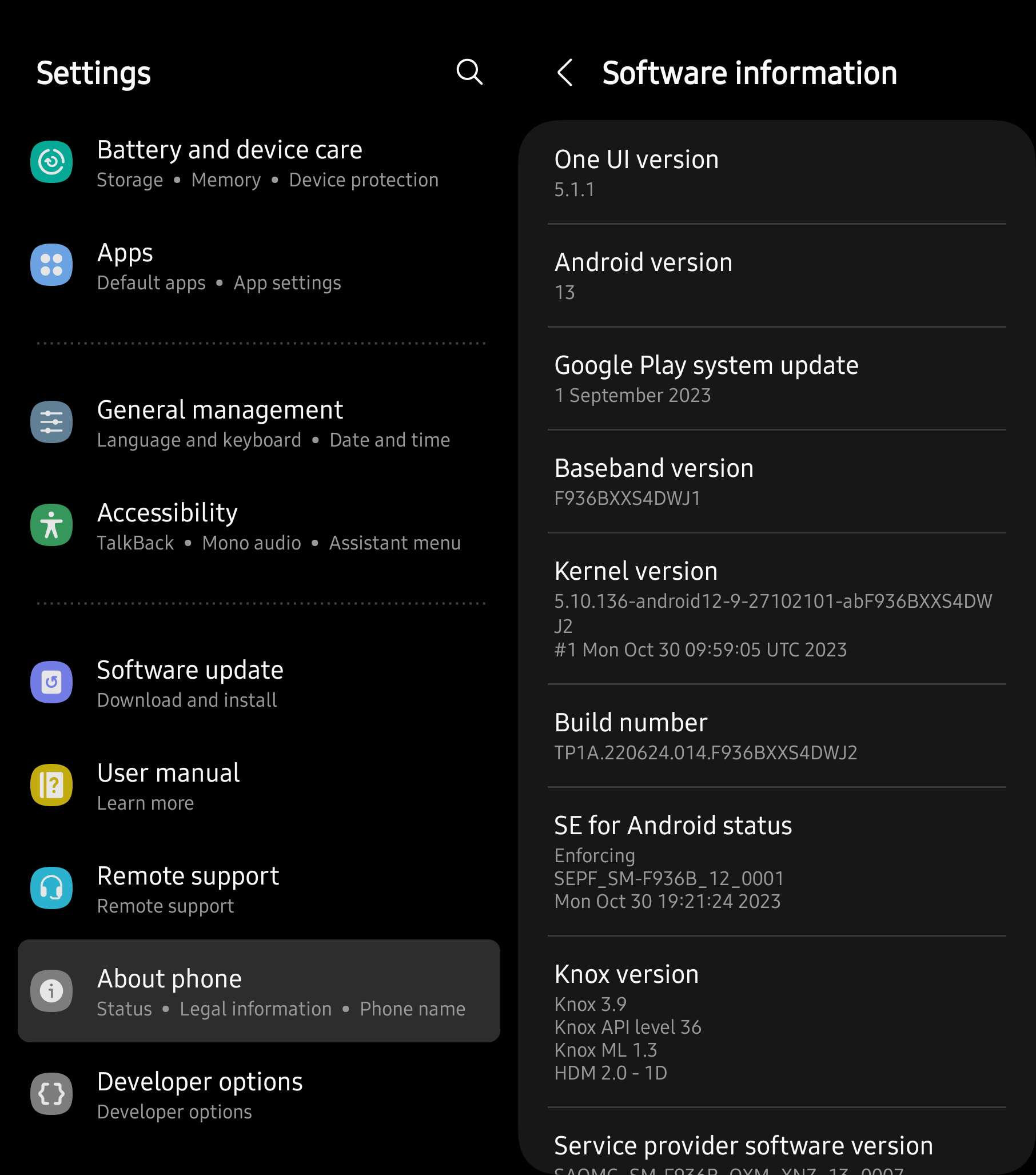
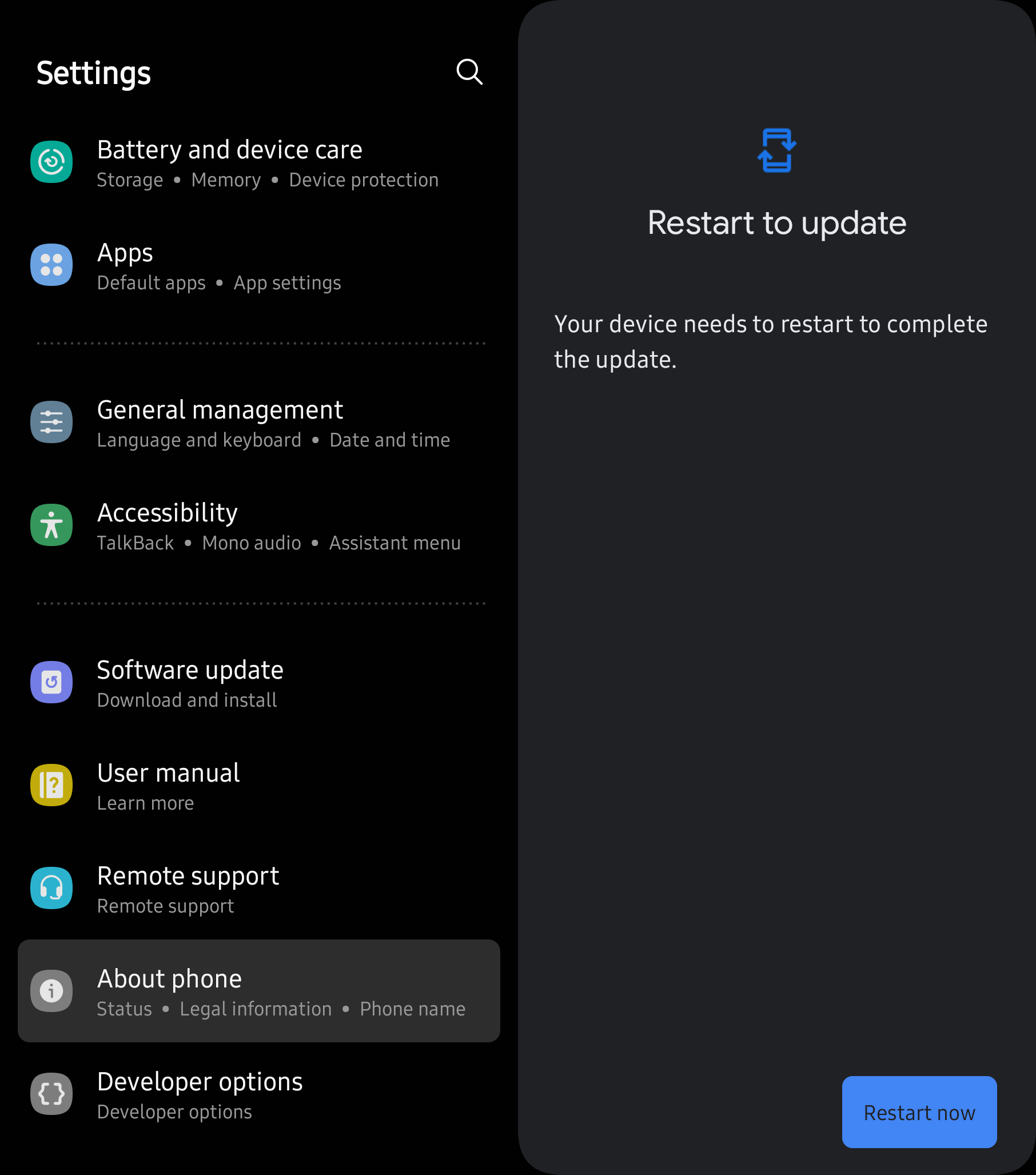
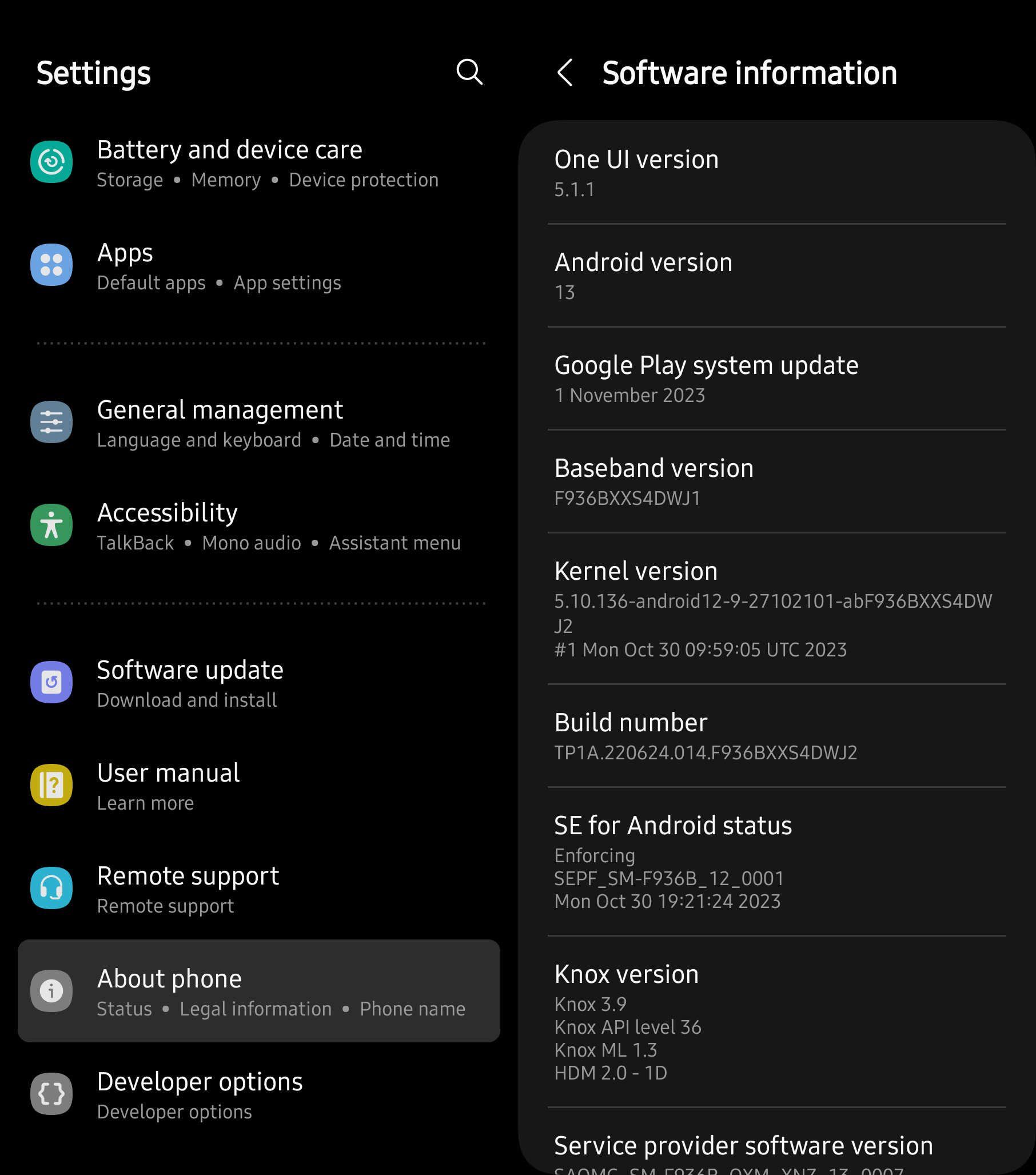
“Google System updates make your Android devices more secure and reliable and give you new and useful features. They include updates from Google to the Android operating system, Google Play Store, and Google Play services.” https://support.google.com/product-documentation/answer/11412553?hl=en
That’s just the updater for Play Services. Non-Pixel phones don’t get Android updates through that.
So you’re seriously just making a big fuss about the updater that just needs an update once in a while and not the actual Play components.
Again, untrue. I don’t know where you’re getting the idea that it’s only just Play Services. For a long time now, Google has been delivering updates to various Android system components via that updater. The whole point of it was to deliver critical updates to certain system components outside of the usual channel, so that you didn’t need to depend on your manufacturer or carrier to issue a full OS update. It makes no sense to limit this just to Pixel phones, that defeats the whole purpose of these updates.
Your very own link shows all the changelog for all the different components that are getting updated, not just Play Services. And this is not just limited to Pixel phones (what’s your source for that?)
From the link in your link:
Google System updates give you new and useful features that make your Android devices more secure and reliable. It includes updates to the Android operating system and key system services provided by Google, Google Play Store, and Google Play services. Google System updates are available for all Google-certified Android devices
https://support.google.com/product-documentation/answer/11462338?sjid=2146626811830280084-AP
Samsung devices are certified, hence they too receive these updates. If these updates were limited just to Pixel phones, they’d explicitly specify that on the page you linked.
I get monthly Android updates from Samsung itself.
while Galaxy S22 and Galaxy S21 were on the October update
I have S22 and am on Play Services 23.45.23 which apparently was released yesterday. Maybe 9to5google should’ve taken their phones out of the pocket and just had a look instead of relying on some Durch website for easily verifiable info.
They are talking about Google play system updates and not Google play services apk version update. Those two are different things. You can check yours under security, updates, Google play system update option.
Where can I find what version I’m on?
Actual Play Services or the dumb updater they seem to confuse Play Services with? Play Services you can find under Settings > Apps.
The naming of this things are absolutely not helping, but thank you.
Should pivot to Aurora Store anyways
Play service is not an app store.





