- 6 Posts
- 25 Comments

 4·10 months ago
4·10 months agoI can hear and smell this photo… why do I suddenly want sweets and fizzy pop?

 3·10 months ago
3·10 months agoSimilar to Glide said above, wanted a space sim and realize it’s more of a survival game. On the opposite end I played a little Elite Dangerous which was WAY TOO INVOLVED space sim!

 641·10 months ago
641·10 months agoOne of those games I’m glad I bought at launch, although I’ve fired it up 3-4 times and struggled with the mechanics… it’s nice to know it’s still evolving and I can always start fresh again with the new content. If I wasn’t so deep into Helldivers I’d give it another go right now… but Democracy can’t wait!

 2·10 months ago
2·10 months agoThis is probably the one for me, really digging the level of customization and it’s easy to navigate.

 2·10 months ago
2·10 months agoThanks everyone for the comments so far, I’m including 3 screenshots of how a post looks in all 3 locations (Memmy, Photon & Arctic)
I think Arctic is the winner for me, I like the layout and settings. Also Memmy removed the swipe from left to access subscribed communities and it’s been impossible to get out of the habit, Arctic seems to do it!
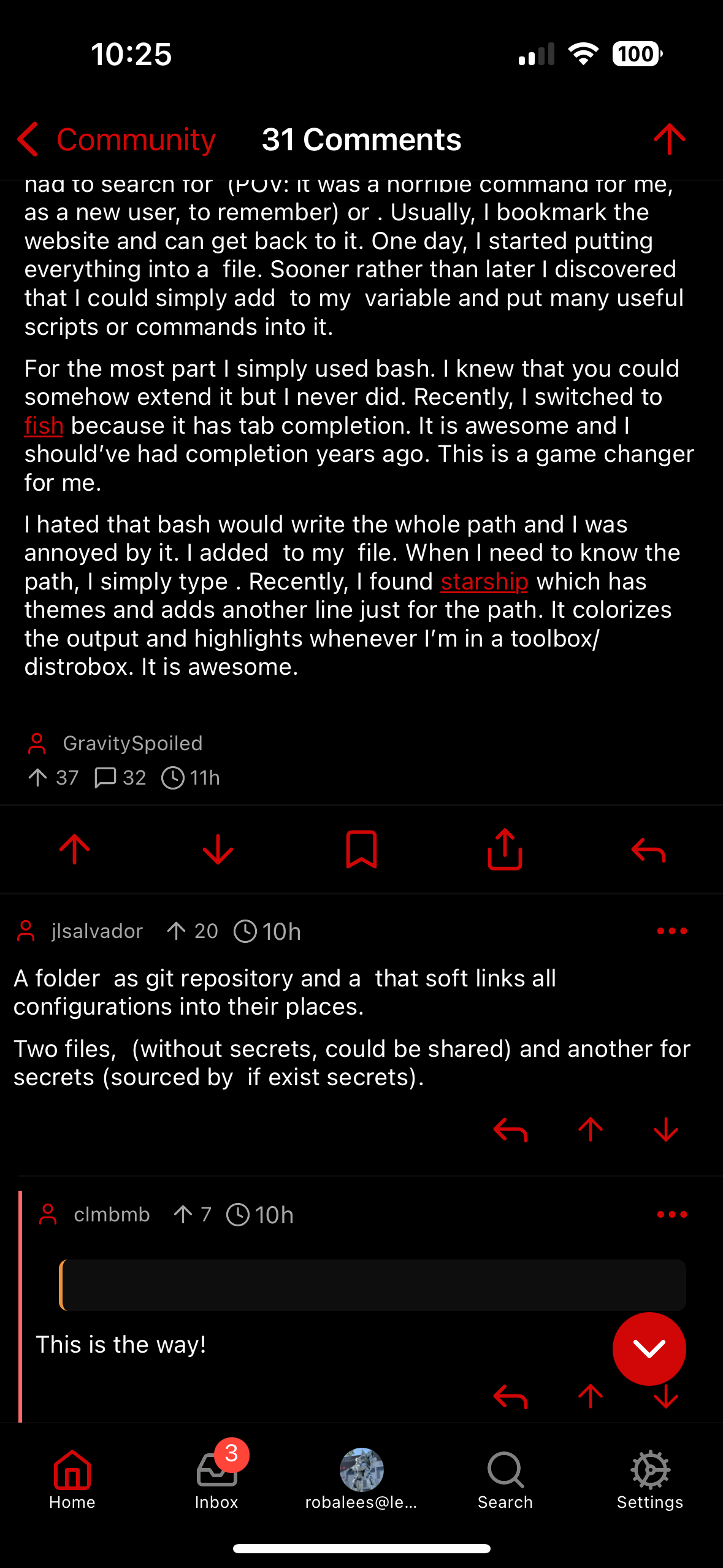
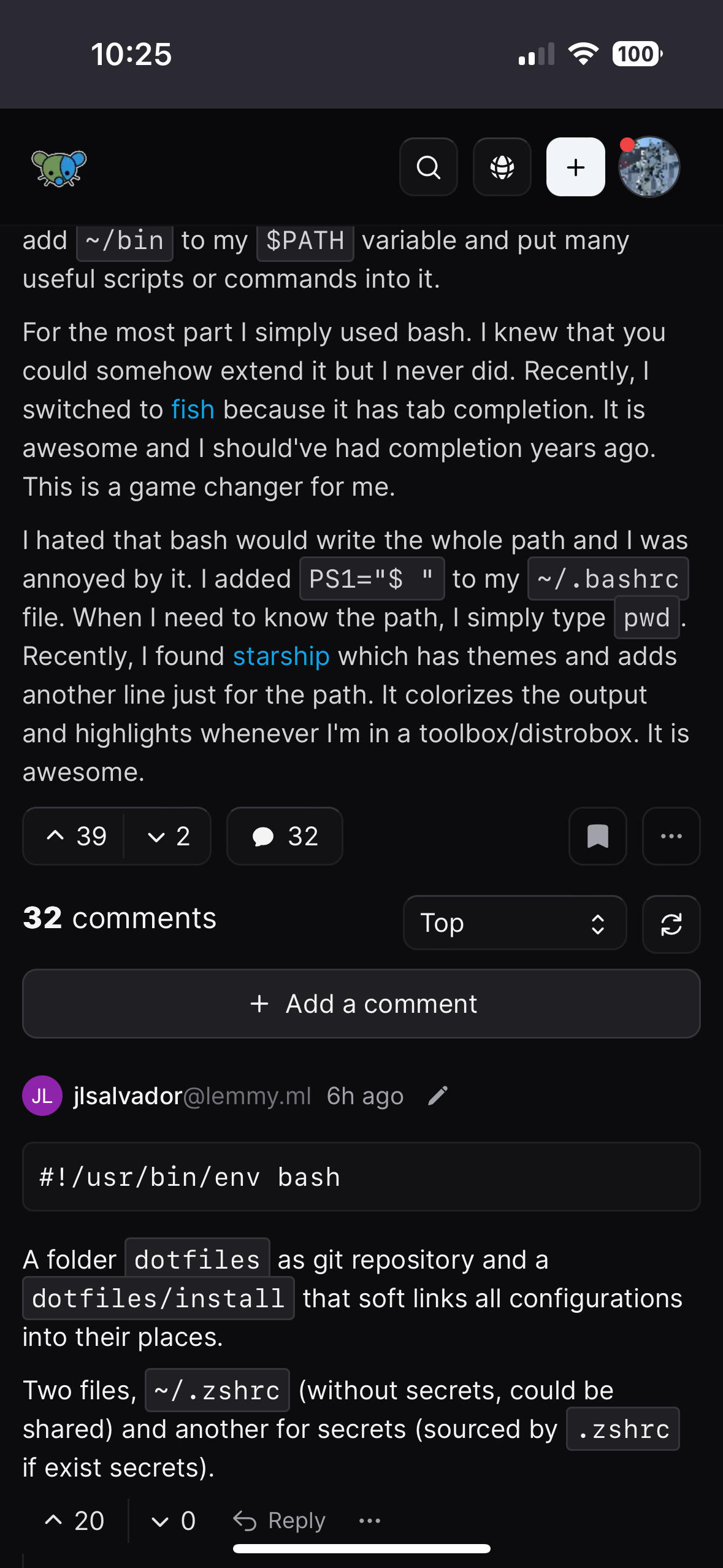
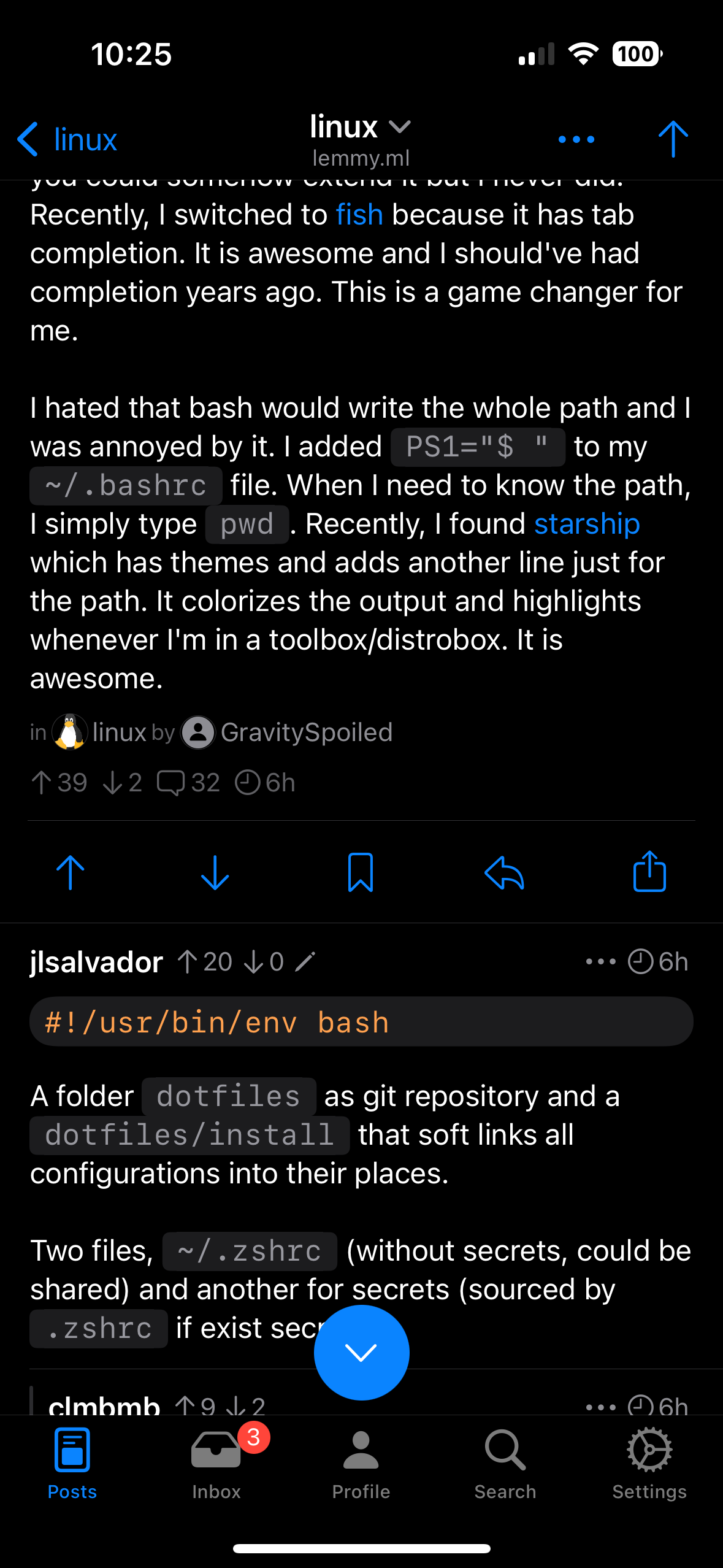

 1·11 months ago
1·11 months agoRelevant log outputs for anyone intrigued
NETDEV WATCHDOG: enp1s0f0 (tg3): transmit queue 0 timed outtg3 0000:01:00.0 enp1s0f0: transmit timed out, resettingLink is down... Link is up at 1000 Mbps, full duplex

 2·11 months ago
2·11 months agoThank you @CurbsTickle@lemmy.world
I’ll probably spring for the Anker USB-A adapter, it’ll be useful to have any way.
After days of testing, a mix of Direct Playing 4K DoVi/HDR10 (HEVC Main 10) on my 4K Apple TV and different media on other devices during the day and constant ping,
mtrandiperf3across devices, I’ve determined this problem is totally random lol! Went 48 hours of TBs transferred between devices withiperfand a day of content playing, no problem, then randomly I’ll seeLink is downon the NIC and I can’t ping it until it comes back up like it did this morning.Might find a Linux community to share my syslog and see if any other suggestions for troubleshooting exist and make sure it isn’t something else with my network/unmanaged switches. But I might be burning time/energy on broken hardware and time to give up on it.
@phanto@lemmy.ca I’ll see if era ships to the US and make sure to be extra cautious of the listing description. Might also see if I can find a US equivalent.

 1·11 months ago
1·11 months agoFell down a hole looking at the Optiplex machines last night. My desk is tiny and I’m already rocking this Mac Mini, a Mac Studio, work laptop and a pi3B running PiHole. So I’m leaning towards a micro, although I might be able to get away with a small form factor instead. I also have a MBP (“Core i7” 2.8 15" Early 2013) that I could wipe and use as a temporary measure while I save for something new. Also bought a pi4B with 4GB of RAM laying around and not used, so I could always split up services, whack Plex on the Studio and use what I’ve got for a while longer.
Right now I might go with @phanto@lemmy.ca suggestion to find a USB NIC adapter to keep this beast running or at least determine if it’s just the NIC and not the board. Any suggestions for a Debian friendly USB to ethernet adapter appreciated. I also have the Apple thunderbolt to ethernet adapter, might keep trying to get that working. Not seen a single dropped ping overnight with the builtin NIC, so it appears to be super intermittent or when I start to watch something on Plex.
I’m putting some money aside for an 10th or 11th gen i7 at minimum, I feel like I’d like the option for 4K transcoding if needed. Looks like I can put a 2.5" SATA in a micro (7090?), which would be awesome seeing as I have a SATA 1TB SSD in the mini right now I’d like to cannibalize.
My wife and I have had some bad experiences with Ebay in the past, but I’m willing to go back if I can find a good deal on an off lease Optiplex. Any other suggestions on places to look for off lease options that I can hopefully trust (US)?
Also please be brutally honest if you think I should just get a 6-8th gen Optiplex and not bother with the newer CPU. Outside of Plex and torrents, I’d like to eventually run Node.js, VSC Code Server, Pi-hole, home assistant, some storage or cloud access and a Screeps Server. Also playing with Blender, but I doubt I’ll be able to do much with rendering with any of these machines.

 1·11 months ago
1·11 months agoNot a lame suggest at all, this is probably saner option than me throwing $$$ on an 11th gen i7. Doing some research and I’m curious if you have a recommendation on adapter? I know the ASIX AX88179 is suggested and the Plugable adapter uses that chipset. I’d prefer to get something I know will work plug and play, then I can continue testing to ensure it’s just the NIC and nothing else. I also have an Apple Thunderbolt to Ethernet adapter, I’ve not invested too much effort into troubleshooting, it doesn’t seem to work natively out the box with Proxmox/Debian.

 1·11 months ago
1·11 months agoThanks for the suggestions, I also tagged you in a post before I saw this. I’ll start researching the off lease options and I don’t hate the idea of a Dell 7050 with an i7. Would be amazing to make use of the SSD still. And really appreciate the advice with going with Proxmox, the UI is a million times better than trying to use OMV and made troubleshooting so much easier!

 1·11 months ago
1·11 months agoThank you for answering my questions, I spent some time over the weekend performing testing. Sadly I suspect all my problems stem from my NIC failing. The loss of IP that I was seeing in OMV is still happening in Proxmox. Now trying to decide next steps, I can either keep throwing money at it and get an external Ethernet solution with compatible drivers or finally put this Mini to rest. I’ll probably make a post on the selfhosting community and see if anyone has any recommendations for hardware. Little peeved I bought the RAM and have this SSD with nowhere to make use of them. Maybe I can find a suitable machine that can use them, but I’m gonna guess they’ve aged out of the CPUs I’d need for better performance. But I am very happy with the Proxmox, LXC and Debian suggestions.

 2·11 months ago
2·11 months agoHey CurbsTickle
Thank you so much for the tips, with a mix of googling, bit of GPT4 and straight smashing my head against the desk, I’ve gotten Proxmox installed on the Mac Mini and ordered 16GB of RAM (figured it’s worth the $40). Fought a serious battle trying to get to the startup manager with my mechanical keyboard and Dell monitor, eventually got it to boot from the thumb drive and install. I’ve got an LXC setup with Debian 12 and installed Plex, even managed to get my existing Plex Media folder from my external drive mounted in the container!
Next steps are the IVPN Wireguard killswitch VPN LXC and Transmission LXC, based on the quick reading I’ve done, it looks like iptables rules is the way to go. I’ll more than likely be writing a big post in selfhosted lemmy soon asking if anyone has achieved this already and has the steps. I might look at the *arrs but that is a later project, I am fine with searching, downloading and renaming/moving the files when I want to watch something. We don’t have regular shows we download right now.
Final questions before I head into the deep dark world of home server communities.
- Doing the Plex setup quickly, I gave it 1 core and 1GB of RAM, gonna guess this isn’t enough, if I’m doing Direct Play and transcode for subtitles, how much RAM and how many Cores would you throw at it with my system?
- Can this be updated or do I need to create a whole new lxc container if I want to add more cores/ram to it?
- For my HD 4000, is it of any use to me with Plex, or is it already being utilized due to it being integrated?
- Can I setup a SMB share from the mounted disk in Proxmox? I created a mount point in Proxmox and then edited the containers config file so it mounted in the container.
- Any final tips on MUST DO setup on the Proxmox side? Happy to nuke a container and recreate it if need be, but I’d like to make sure the Proxmox side of the house is in a good place from day 1!
Thanks again

 1·11 months ago
1·11 months agoMight be my piHole, but the Beelink site is running like trash!

 1·11 months ago
1·11 months agoThis is incredibly helpful CurbsTickle!
Sorry this is probably a super dumb DNS questions, should I be setting my OMV DNS to the IVPN DNS or just my Transmission/OVPN Docker stack? I tried using the OpenVPN DNS here and it doesn’t connect when set in the stack, OMV or both. I also have PiHole on a Pi (maybe I can move that to Proxmox and use 1 system?), which is why I was using the Google Public DNS in OMV and the Haugene stack which seemed to work, apart from the weird issue I’m seeing randomly.
Honestly, I might scrap this configuration and put the time into getting Proxmox setup on this machine, try to get it in a good working order and then look at a tiny/mini/micro for later down the line. I’ve started watching more Anime and honestly the subtitle transcoding worries me a bit!
Any personal preferences or suggestions on hardware outside of the beelink s12pro which I’m checking out? I’m also hoping to cannibalize the SSD which isn’t that old, the RAM might be useless at this point.
Also any guides/tutorials you can suggest for getting a working Proxmox setup running similar to yours?

 1·11 months ago
1·11 months agoYou are right, no discrete, I was confusing it with an older MBP (“Core i7” 2.8 15" Early 2013) I have. I might have a look at Proxmox, I like the idea of being able to segment the networks a little easier in a VM. I might need to go back to the Haugene documentation, I think they suggest public DNS, but I can try IVPNs DNS. Honestly does it make more sense to buy a NAS (Synology) and run Docker/Plex off that? If I drop the $ on some nice drives and RAM, would that be easier to manage and perform better? I’d like to not worry with 4K content on my home Apple TV and be able to have some people remotely connect if they wanted. Also tempted to use the Mac Mini for VPN/Transmission, then setup a cron rsync to my Mac Studio and use that for Plex.

 2·11 months ago
2·11 months agoI should add, I’ve been paying monthly for Plex for years. Finally got the lifetime membership last year, although I don’t love Plex’s decisions, I feel financially obligated to keep using it for at least a few more years.
Really wish there was a good Lemmy community for Helldivers, I’ve been back on the “site that shall not be named” to find out updates and see what people are saying. It’s easily one of the best games I’ve played in a long time!

 5·1 year ago
5·1 year agoAll I want to do is play more Helldivers 2 on PS5. The good and bad news is that everyone else is feeling similar and I know the experience hasn’t been perfect, but I’ve got faith in the developers! I’ve had success with matchmaking and I find the game so much fun when you are in a squad!

 2·1 year ago
2·1 year agoFYI, matchmaking was working for me yesterday on PS5 post update. I’d get the occasional disconnect when trying to join, but it worked 85% in comparison to 0% on Thursday/Friday. Really fun jumping in with 4 randoms and tackling the side missions. My PS4 headset is dying, so I’m waiting for the new Pulse to arrive, I don’t usually do voice with random matchmaking, but I’m open to it with this game and it feels like a necessity. Hoping PlayStation invests in server improvements for the game considering the high number of concurrent players at launch!


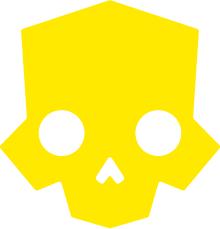
Gonna be following this posts comments for some tips! I’m running Proxmox on an old 2012 Mac Mini which I’ve Frankenstein’d with an SSD and RAM as much as I can, the NIC is dead and I’ve resorted to USB Ethernet. I’ve not messed with exposing my server externally, I’m intrigued but also have a router with OVPN VPN network capability. I use a LXC for Plex (Debian) and a VM (Debian again) with Docker installed. Docker runs Haugene (look it up for VPN torrents), Screeps server and WikiJS. I have a Raspberry Pi 3B running PiHole, might set it up as a backup and use the Proxmox server as the primary. But I’m definitely ready for new hardware soon and I’d like to look into NAS storage, right now I’m using a rather sketch 4TB external USB drive for media (shit I don’t care about).