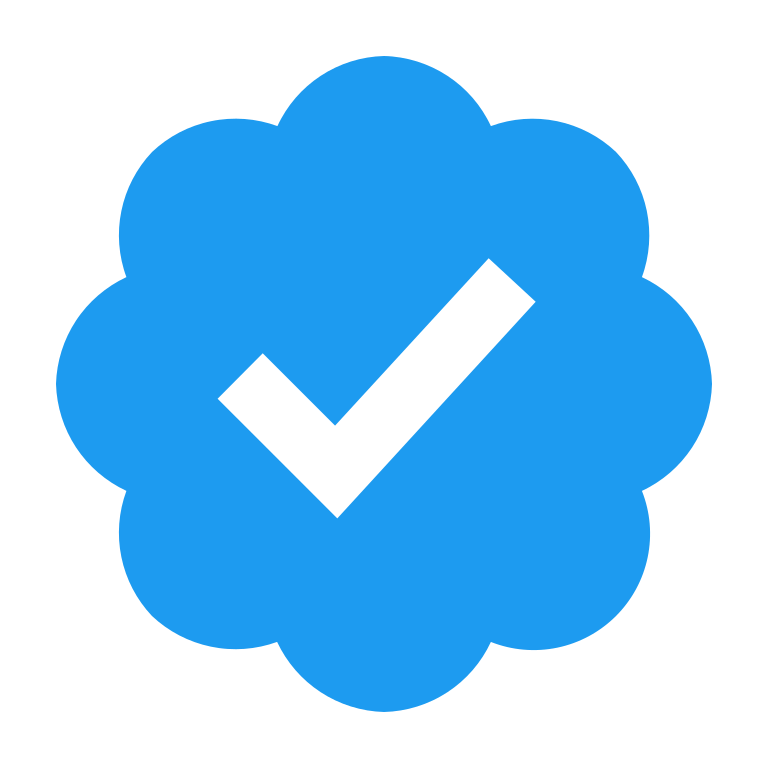

Syncthing has built-in encryption and works pretty well, it’s also really easy to use. I have been using it for some time with several instances and never had a problem, it requires more CPU though, so some old raspies had a hard time working with my big photos folder (800GB) when encrypted. On instances that are not encrypted, the full HDD is encrypted (the option you have when installing Linux).
Not sure how secure it is, but from the docs: Encryption is XChaCha20-Poly1305 and AES-SIV with a key derived from the password and folder ID using scrypt. Considering how polished, huge user base and how much attention to detail Syncthing has, I trust it’s good enough for my needs.

Ubuntu used to send you a CD-ROM ready to use free of charge back in the day.
I’ve done this whole process hundreds of times and it’s straightforward now, but the first times where really confusing, I totally understand you.
you basically want to put the installer file in a USB, but you can’t simply copy and paste it because it needs to be “bootable”, that’s why you use a tool like Etcher or similar.
any link in the official Linux Mint page will point you to reputable sources so just pick the first one. the beauty of open source is that it’s not as centralized as a big corporation’s software, you have choices, confusing at first, I know, but it’s worth it once you get past the learning stage