Has anyone ever had this issue with NVMe SSDs?
“A device which does not exist was specified.”
Is this a hardware defect? The drive (PNY CS3140 1TB) is only about 5 weeks old. It seems to fix itself after a couple of reboots, but it’s very annoying. Linux doesn’t seem to have any issues with it yet.
Update: Solved by re-seating the drive in the slot: https://ma.fellr.net/users/fell/statuses/113883457441026891
#AskFedi #TechSupport #Windows #Windows10 #SSD #NVMe #Linux #Hardware
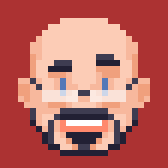

I had a similar problem with an nvme and it turned out it wasn’t seated properly in its slot. It was sitting very slightly at an angle even with the screw in place. I had the same problem with it sometimes being detected at boot and sometimes not.
I’d double check it’s fully and correctly inserted into it’s slot before writing it off as defective.
@BananaTrifleViolin Good idea. The M.2 slot was left unpopulated for years before I added this drive. It’s possible that some dust got in there causing a connection issue.
I re-seated it and wiggled it around a bit to ensure any dust between the contacts got out of the way. It’s being properly recognised now, but we’ll see for how long.
You can power it off, unplug it, remove the drive, and use a small clean and dry paint brush to ensure there is no dust in there.
Since it is happening with Windows and Linux you may be looking at a bad drive. It would make sense to RMA it.
You can use ipa if you pull the cmos battery (backup your bios settings first)
I would only do that if it was grimy. Dust would normally brush off. If OP smokes or anything like that then rubbing alcohol would be appropriate.
Did you remember the standoff?
@Thorry84 Yes, of course.
Excellent! Just checking.
When I got an extra SSD for my system I spent an hour looking through bags of screws to find the correct standoff.