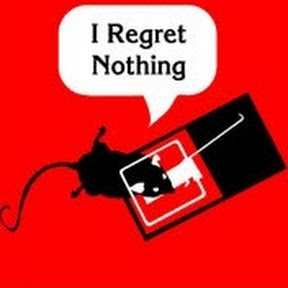I managed to get Photoshop CS6 installed on Lutris, using the script on their site. The problem is however, that whenever I open a file (doesn’t matter if it is jpg, png, psd, etc.) the screen remains black. I can see the picture in the Layer thumbnail, but not in the main work-area. Does anyone know what the problem might be? (Also, sorry if this is the wrong place to ask).
Man i just gave up and setup windows apps via kvm using WinApps
Looks interesting, hadn’t heard from it. Thanks.
Oh this looks awesome thank you for sharing!!
til this exists, awesome!
wow that looks awesome
So this is not running Windows apps on linux, but displaying them on your linux desktop. You still need to run Windows in a VM.
I did say kvm
You might like to look here, https://github.com/LinSoftWin/Photoshop-CC2022-Linux
No idea if it works, but I installed something similar a few years back, and it worked (might have been CS6 at that). Searching Photoshop linux github has a few hits. There’s also a project for GIMP to skin the interface to look like Ps, I just sucked it up and learned GIMP…
github version works for me
Krita is a really great alternative in my opinion if you would be interested in it.
Try gallium?
Dude, those are nice programs but if you need professional work done those are of very limited use. The only thing that is almost as useful as Adobe is Affinity and that’s also not running on Linux.
That wasn’t OP’s question though.